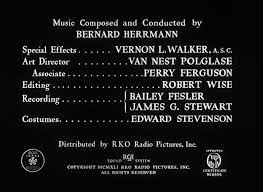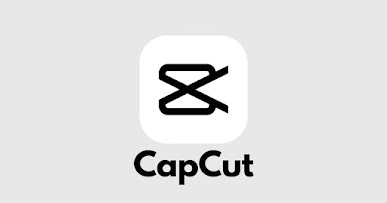Commercial Reflection
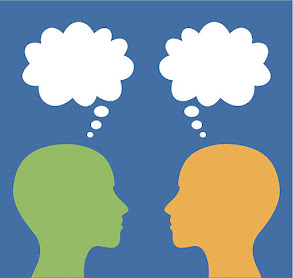
This commercial was my first official project in the AICE Media Studies class, so it was definitely a unique and new experience. Throughout this project, I learned to use the app Capcut to edit everything together. I also got more familiar with the screen recording feature on my phone. While putting the project together, I learned more about how to use transitions and adjust their timing. In addition to transitions, I got more familiar with the elements that Capcut editing has to offer. These elements included the keyframe tool and the trimming. I also learned how to better align objects, as I found that Capcut is very sensitive when moving clips around. At the end of my commercial, I also learned how to fade out audio so as to not abruptly cut off the song at the end. In my next project, I think that I could be more versatile with the transitions that I used. Capcut offers a multitude of premade transitions to add to your projects that I could utilize...