Production Blog: Music, Transitions, and Credits
I started today by picking up where I had left off looking for where to obtain the music for my commercial. I was considering going to SoundCloud and trying the screen recording method, but I figured that wouldn't work either. Then I realized that I could get it off of YouTube by also screen recording it and extracting the sound into Capcut, so that is what I did. Once I got the music into my project, I was able to trim the length of each clip to match certain beats in the song. After trimming the lengths of everything and mapping out when things would end, come in, show up, and everything like that, I realized that the pictures looked boring just sitting there still on the screen. To fix this, I first tried making the pictures lightly float around the screen by using keyframes and moving the picture a little bit in different directions to simulate this. After I did this to three pictures, I wasn’t liking how stiff the motions looked, so I undid it all to try to find a different smoother way. I looked up some tutorials and saw that I could create a new project in Capcut and give a single photo an entering animation where it swings in and floats around. After doing that I would be able to download it as a video and edit it to the part where it solely floats around in place like how I wanted it. I did this for all five of the photos to include some uniformity in my commercial.
My next step was to get rid of the choppy transitions between each of the photos. To do this, I changed the transitions between each photo to pull in to get rid of the harsh switch. After doing this, I decided that I wanted to add something like end credits at the end to give it an element of real industry production. For this, I went and created a new separate project in Capcut again. I was determined to create rolling credits to put at the end. I started with a black screen and then changed the dimensions to match those of my commercial. I added a textbox and started filling out the information that would be in credits. At first, I was unsure of what to put there as this wasn't a project with a cast and crew where there were characters with different names from the actors. Because of this, I decided that the people in the pictures would act as the cast, and I was my own crew. To do this I went through each picture and identified who was in it and who they were, for example, I would put my sister as “Sister played by Ashlyn Young” for the credits. I then finished deciding what else to put in the credits which I determined to be the song artist and the producer which was Ego by Grentperez and myself respectively.
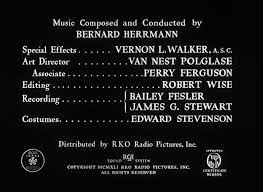
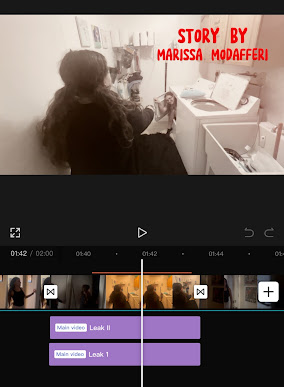

Comments
Post a Comment