Production Blog: Choosing the Software
Today I started the beginning steps of my commercial by exploring the different kinds of editing software. I first thought back to my communications technology class in my freshman year when the main thing we used in that class was Photoshop. I then recalled that we had done a section where we practiced using Photoshop to edit and put together videos so I assumed that would be the software I would use. I went and downloaded it to my computer and signed in with the school account I had used, just to find out that the subscription used for my comm tech class had expired. I looked into the price for an out-of-school subscription which ended up being too expensive, so I had to find other options.
I kept looking in the field of Adobe and found Premiere Pro. I wanted to try if this would work because one of my friends edits with this software and they look very professional and clean. Unfortunately, I was met with the same subscription prices as Photoshop, so I had to find something else. For this, I decided to not look at anything under the Adobe name because at that point it looked like all Adobe software needed a paid subscription.
I looked on Google to find the best free editing software. I came across iMovie which I had remembered using in elementary school to make mini-movies and things like that. I downloaded it again to test it out and see if I liked it. I found that it was not as user-friendly and creatively free as I had hoped so I went to try something else.
I decided maybe this problem was because I was trying to do everything on my computer. I took to my phone and searched on the app store for editing apps. There, I found some worthy candidates: Splice, InShot, Filmmaker Pro, and Capcut. I tried Splice and I wasn’t a fan of the interface or the controls of the editing. I found this same problem with InShot. By this point, I was very determined to find an app that I could use for the rest of the AICE Media course that I would actually like and would be comfortable with, so I made sure to take my time when choosing it. I tried Filmmaker Pro which was decent, but had too many options only restricted to their members program. I lastly tried Capcut which I had been hearing about a lot from my friends and peers who edit and who have taken the class. I made a few small edits by putting pictures together and sounds over things. The options that came without membership were pretty decent too. I decided I was going to use Capcut for this commercial.
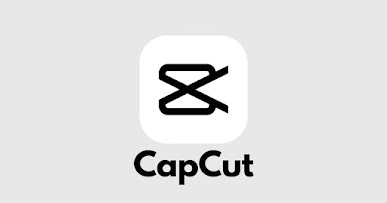
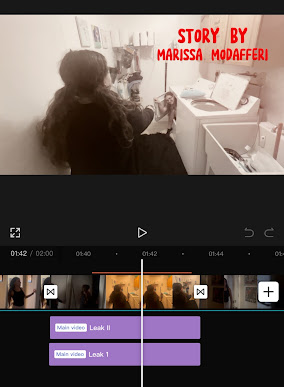

Comments
Post a Comment