Production Blog: Editing and Putting It All Together
After I returned from my trip and the final scenes were filmed, we met up at a nearby Starbucks to collectively edit our project. I opened Capcut and we all took turns editing things into the video and showing it to each other to make sure we all agreed on how it turned out.
When they showed me what they filmed while I was out of town, in all honesty, I was a bit disappointed. It wasn't very similar to the plan I had laid out for them that we all had discussed and practiced in class. So when I was editing my parts, I had to change a few things from the way it was originally supposed to be, which affected the quality of the finished product.
Because of my previous work of cutting it up into the lengths we needed in a separate Capcut project, I decided to create an entirely new project to start from a clean space. This meant that I had to go back into YouTube, search for the lyric video for our song, and screen record it to get the audio. I then had to go back into the new project on Capcut and extract the audio from that screen recording to create the audio that was our song. What was funny was that a bit later, I got a text from my friend, also working on her project in a different group, asking if I knew of an easier way to insert audio that wasn't extracted from a screen recording. There probably is a better way, but as I was running low on time, I settled for the way I knew worked.
I then continued by inserting the first scene with Marissa and Connor in the car and removing the audio. I made reference back to the Capcut project with the time segments to see where I would need to cut the scene, which was at 6.1 seconds. In the shot, you could see a bit of me and Riley standing in the corner, so I cropped that out and chose the best 6.1 seconds of the scene.
For the next three scenes, I handed around the device to my partners and they edited their parts.
It was then my turn to edit the split screen scene. I did this by inserting both videos and then lining them up where they would form the split down the middle. I thought I would have to crop the video of Riley, but I was able to just leave half the shot hanging out of the frame. Next, I wanted to add a fade-out from this clip into the next clip. Because I did not want to work with more than one overlay, I downloaded the full project and cut it down to just that scene. I took this and put it into a new Capcut project where I brightened it and downloaded it again. I reinserted it back into the music video and then added a black stock video as an overlay. I added a keyframe at the start, middle, and end of the black screen clip and made the first one's opacity zero, the middle one hundred, and the last one's zero. I did this so that the black screen would fade in and then out over the switch from that scene to the next.
For the next three scenes, I handed around the device to my partners and they edited their parts. These next few scenes were the ones that were filmed without my presence, so it took us all a while to move them around and decide where they should be placed and how long they should be.
I then edited the scene with the truck rolling out of the garage. Originally, this scene was going to be the one where Marissa looks to the side at where Mackena and Connor are walking, but they did not end up filming this scene like how it was written in the plan, so I had to improvise and add a different scene that I thought fit the best out of what they had gotten. I did this by again setting the volume to zero, and then since the scene was too slow, I sped it up a bit.
For the next three scenes, I handed around the device to my partners and they edited their parts.
The next scene to be edited in was the close-up of them holding hands. For this, I had to experiment with how zoomed-in it could be without it looking unnatural. I zoomed it in just a bit, set the volume to zero, cropped out the ends, and left the middle part that looked the best.
For the next three scenes, I handed around the device to my partners and they edited their parts.
After my partner had finished editing in the final scene, I felt it was missing something. I wanted to make the transition between the last scenes smoother, so I clicked on the black line in between the scenes and added a transition called mix.
At the end of this when we thought it was all finished, we found that it was way too short. In a panic, we were all trying to come up with ways to fix this situation. We went through all of the extra clips we had, trying to find ways to fit them in where they would make sense. I came up with an idea to create sort of a summary scene at the beginning, a scene that would give a brief “flash-forward” through the story of the video. I created this with spare clips that we hadn’t used and exported that into the project and added a video effect over it called 90’s to make it look nostalgic and memory-like.
And with that, we were complete!

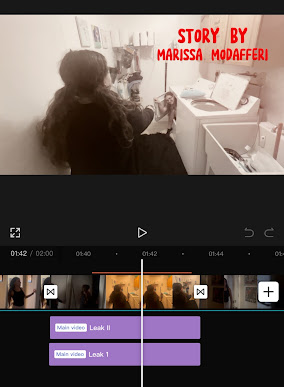

Comments
Post a Comment