Editing Blog: Scene Structure and Audio Adornment
Hello hello hello! I am so excited to finally be at this point in our production. The part I have been waiting for since the beginning, the part where I get to let my creativity show, and the part that is most definitely the most enjoyable for me, drum roll............. EDITING!
For my editing, I wanted to split it up into two sessions: Scenes and audio, and titles and miscellaneous- but equally as important- elements. So, because the titles cannot go on without a base, I began promptly putting the scenes together.
I began this process by inserting just the beginning five scenes so as to not overwhelm the timeline just yet. These were the skipping, pool, bedroom, chalk, and picture wall scenes. I clipped the edges off of the back-facing shot of the skipping so that just the middle part with maximum movement and easy continuation into the front-facing shot would remain. I repeated this process with the front-facing clip and played it by to make sure the clips connected well, which they did. For both of these clips, I liked the diegetic sounds of the environment and their movement, so I did not fully lower the volume on these two clips.
Next, I moved on to the pool scene where, here, the diegetic sounds were very overwhelming, so I had to turn the audio down completely. So that this clip did not look stagnant, I clipped it to show just the part with maximum movement, which was Riley and Mackena trading their toys.
The hair-braiding bedroom scene was next, and for this scene, I wasn’t sure how much I liked the lighting and the lack of movement. For this, I asked for feedback from my group but I was told that they thought it was fine the way it was, and after brightening it up a bit and moving around the frame of the clip which was shown, I eventually came to the same consensus.
Moving to the next scene I added, which was the chalk, I had a bit of a harder time with this one. The clip was really lengthy, but cutting it at any point in the movement made it look very harsh and choppy. I experimented with a few different speed settings, and the least noticeable one with the most effect was the speed setting 1.6. It’s not much, but it sped the clip up just enough to include most of it in there without it being too harsh of a cutoff.
The wall montage was then added, but I did not like how it went by so quickly. I knew I wanted to add words here eventually, so with the quickness of it, it would look too blurry and busy. To fix this issue, I went to the speed tab and instead of choosing a normal preset option, I chose curve. Curve allows you to manipulate the speeds at certain times, which I figured out by dragging around the dots and seeing its consequences. I’m pretty sure this is how those really talented editors on TikTok make their velocity edits!
Anyway, I dragged the curve down in the middle of the clip, right when the camera is on the pictures so that it lingers there long enough to make the pictures visible and the words would look right.
I then felt comfortable with having a good amount of clips on the timeline, so I went and added all the way up to the first couch scene. The next few scenes were really just rinse and repeat of clipping the edges, finding maximum movement, eliminating stagnation, and making sure clips weren’t getting too lengthy. This process I did for the next four scenes. However, for the scene where Marissa puts her sunglasses away, I had to remove a few seconds from the middle of the scene where the camera lingered a little too long on the open sunglasses holder, which added unnecessary seconds to our time limit and was overall just awkward.
I then split the scene of Marissa and Riley walking up to the front door into bits, creating a jump cut. I was eager to include this style of editing since, first off, I personally find it really cool and fun to watch, and secondly, it is quite common in thrillers to create a sense of urgency and disorientation.
For the clip of the bags being placed on the tables, I knew that I wanted to put a title on the bottom side of the red bag. This meant that the bag lying on its side would need to linger there for a bit to give time to read the title card. However, the cutoff was relatively quick, so to fix this, I used the “freeze” tool in the toolbar. What this does is it turns whatever spot that your cursor is on in the video into a three-second still photo. This was perfect as I froze at the point where the bag was on its side, and added just a few extra seconds to the clip.
For the beginning couch scene, all I had to do was cut off the beginning part of Riley and Marissa laughing and then getting into character. This was going really well so far! Very tedious and time-consuming work, but rewarding nonetheless.
I inserted the next six scenes into the timeline, and again, it was rinse and repeat. I then inserted all of the seeking scenes, which again, were easy yet time-consuming as previously experienced. At this point, I was not really feeling as much as what I described at the start of this blog anymore. But we move forth!
I’m not going to bore you with the details of every succeeding scene, but the general gist of the rest of the scenes was relatively similar, but that’s how it goes when you’re just setting up the groundwork! The only scene after the fact that I had to tweak was the one of Mackena saying “Now it’s your turn,” where I had a similar issue- and similar fix- as with the sunglasses scene in the car. I inserted a black screen where the director card would be and it was time to get moving with the audio.
I went on to YouTube and pressed screen record as I let both songs play out so I could extract the music from these recordings. I had to sit there and let both songs fully play through since I was unsure of which segments of each I would be using, but hey, that’s the price you have to pay for free music. I also used this same technique with the instrumental version of Tiptoe Through the Tulips since some silent parts needed dull audio, but I felt the words of the songs ruined the moment. On YouTube, it took me a bit of a while to locate again the rise and boom sound effects I discovered earlier, but I found them eventually and screen-recorded those as well.
To keep up the compromise between both of our songs that I proposed earlier, I started out by inserting both the Lullaby and the Tiny Tim song and shifting the Lullaby to the end and out of the way while I worked with the Tiny Tim song for the kid scenes.
I had this song playing from the start to a bit past the beginning of the first couch scene where the audio began, to which it would then switch to the instrumental version. Here, I used keyframes to adjust the audio level as specific points or have the volume fluctuate over certain intervals. I did this when the transition for the wall of pictures showed up so that it was a more gradual change to the diegetic sounds of the driveway. I then added a fade-out effect of 3 seconds and another keyframe at the very end of the audio segment to have the audio fade out more gradually, and end at a lower sound, since if I only used the fade-out effect, it would fade to zero, and then it wouldn’t transfer seamlessly to the instrumental version.
I dragged the instrumental audio clip out to the end of the scene of Riley going up the stairs, which then a brief moment of silence followed it before I dragged the Lullaby back into view and placed that as a fade-in at the start of the searching scenes. I adjusted the Lullaby to play all the way until the end of the “Now it’s your turn” scene.
Here is when I ran into a slight problem with the audio. During filming, we had Riley murmuring like she had a gag in her mouth in the background of the clips to make it seem more realistic, but as the scene of Riley in the chair ended and the one of Mackena walking started, there was a weird pause and resuming of the murmuring. I didn’t have any other clips to replace this with, so what I did was I extracted audio from a blooper clip of Riley murmuring in the chair, cut it to around three seconds long, and had it fade in and out, straddling the previous and following scene so that it would cover up the gap. To my surprise, it actually worked, and when I showed my groupmates, they didn’t even question it.
I then inserted the audio extraction from the rise sound effect, and had it start right at the beginning of when the bottom-to-top reveal of Mackena is shown. Its peak volume was extremely loud, like I was wearing my Airpods and it gave me an audio warning loud, so I had to add another set of keyframes in the middle to have the audio reach a certain peak volume and stay there, and get loud again right at the part where there was a boom, since the boom was a bit quieter than the rest of the rise sound.
This was the first part of a lengthy and tedious process, but I am astounded to see it all come together while doing something that I love. I put my phone away and am saving session two of editing for tomorrow!
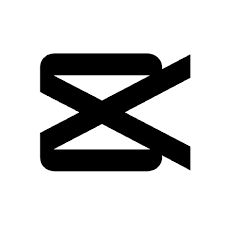
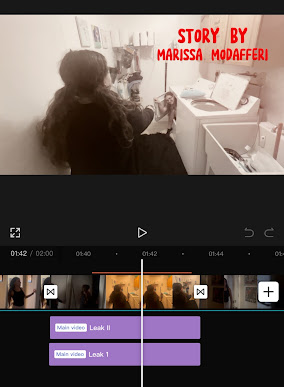

Comments
Post a Comment