Production Blog: Identifying Problems With Editing
After our two days of filming, the problem of not having a male for the boyfriend character was becoming increasingly apparent. Either way, I decided to take some time at home on my own for this project. Once home from school, I took to Capcut: the app that I had become familiar with while making my first commercial for this course. I wanted to make sure that the clips we had gotten were long enough to fit the intervals which we wanted them displayed for. Throughout filming, I was subconsciously worried about this being a problem, so I intentionally filmed scenes longer than I thought was needed. In some scenes it was harder to get the length I thought I needed because the person in the scene would stop abruptly when they thought it was enough or would laugh and could not get through more. Even though I warned them about this, it was still difficult to get them to film for longer than they thought was enough.
I opened Capcut and started a new project and started to block out where each scene would go. To do this, I first opened a new tool I found called beats. This was in the audio section that allowed you to mark certain beats and times in an audio with a small yellow dot. This was quite helpful as it let me visualize where the scenes would change and where the segments of lyrics started and ended. Once the beats were added, I inserted black screens where the scenes we had not yet filmed would go and cut them to the right times.
Then, I added in the scenes that we had gotten to film right after. To do this I first had to go in my camera roll and separate the bloopers and mess-ups from the actually usable scenes. I created a separate album in my camera roll to make the process of finding them when I add them into Capcut easier. By clicking on the white plus sign and navigating to my music video album, I selected and inserted the clips we had filmed. I then cut them all to fit the beats that I created previously and went one by one to edit the clips down to what we wanted to show. It was here that I found a slight problem- the problem that I had been warning them about while we were filming. There was one scene where it started with a still clip, like hesitation before they started acting out the scene. This scene was too short to cut out the still part at the beginning and still have it fit the time interval we needed. Another scene also faced this problem where Riley stopped acting too soon, so the scene was too short to fill the time. I purposely filmed this scene multiple times and tried to block out the time we would need to match the time I recorded the scene, but I guess it did not line up in the end.
Because of these issues, I concluded that we would have to re-film some scenes and make sure this time that they would fit, even if that meant roughly editing them in immediately after filming them. I informed my group about this issue, and we made a mental note of what would have to be accomplished next film day.

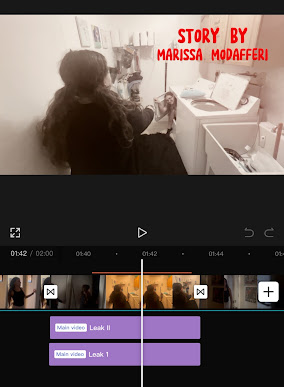

Comments
Post a Comment